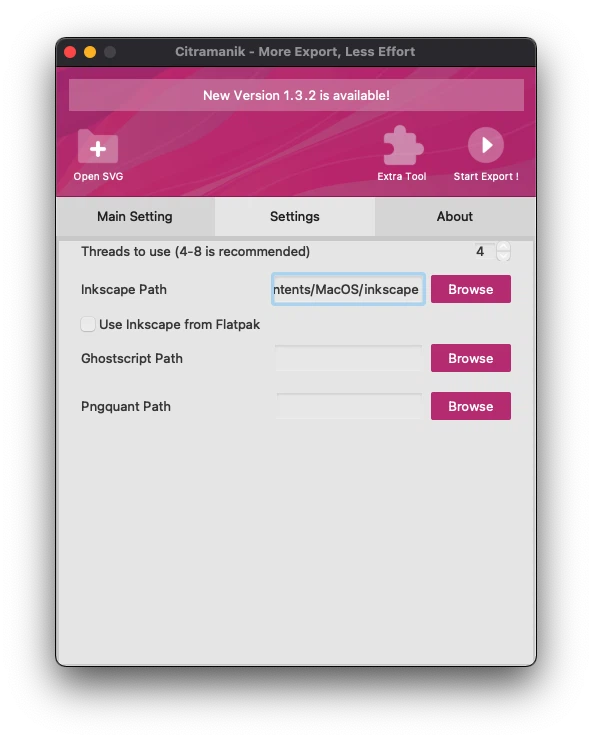What is Citramanik-qt?
According to its official website, Citramanik is a powerful tool to help your productivity with Inkscape.
This tool will reads ID patterns (i.e icon-small, page-medium, page-big, etc) that you've set and then exports them to the file format that you need.
Citramanik allows you to feel like you are working with artboards or multiple pages in Inkscape.
Citramanik is very useful for Inkscape users who will create vectors to sell on various microstock sites.
We can export vectors to various formats such as eps, webp, png, and others.
Here are some advantages of the Citramanik-qt application.
- Faster Export Progress
- Maximum Resources
- Simple & Friendly Interface
- More Export Formats
- Cross Platform App
- Longterm Support
In this article, we will learn how to install Citramanik-qt on Mac.
Install Citramanik-qt on Mac
Citramanik is available on Windows, Linux, and Mac operating systems. To install Citramanik on a Mac, please follow these steps.
- Open the official Citramanik-qt website at https://citramanik.dev-is.my.id, then download Citramanik for MacOS.
- After the Citramanik dmg file has finished downloading, locate the downloaded file and double-click on it to open it.
- Drag the Citramanik-qt's app icon to the Applications folder.
- A pop-up will appear stating that Citramanik-qt cannot be opened because it is from an unidentified developer.
- Go to System Preferences > Security Privacy, then click Open Anyway to allow apps. If the 'Open Anyway' button is disabled, click on the padlock icon and enter your Mac password.
- The app is now installed. But you still need to perform some additional configurations below.
Configure Citramanik-qt
When you open the Citramani-qt app, a pop-up will appear stating that Ghostscript and Pngquant are not detected.
Ghostscript is a software used to process and manipulate various types of documents such as PDF, PostScript, and EPS files.
Open the Terminal and type the command 'brew install ghostscript' to install Ghostscript.
Wait for a few minutes until the Ghostscript installation process is completed.
Next, we need to install Pngquant. In the citramanik application, pngquant is used to compress images in PNG format so that their file size is smaller without reducing the image quality.
Open the Terminal and type this command "brew install pngquant" to install Pngquant.
We have successfully installed Ghostscript and Pngquant. Now we will configure the Citramanik-qt application, open the Citramanik-qt application and click on the Settings tab.
In the Ghostscript path field, type /usr/local/bin/gs and Pngquant path type /usr/local/bin/pngquant.
We have configured Citramanik-qt application. Now, we can use the Citramanik-qt application.
How to use Citramanik-qt
Citramanik can be used to export images or vectors to various formats. In this case, we will export vector on SVG file to eps file.
- Open the Citramanik-qt app.
- Click the Open SVG icon and then select the SVG file that you want to export.
- In SVG Process, we select Page Export (without ID) because we will export page of the opened SVG file. If you want to export based on ID, select Multi Export (By ID) then enter the ID of the image or vector that you want to export.
- Select the format you want to export, available options are PNG, JPG, EPS, PDF, SVG, WebP, and Booklet. We choose the EPS format.
- In the extra parameters menu, we can set DPI, Quality, Colorspace, ZIP result, Export as progressive jpg, and optimize png. Choose according to your preferences.
- To select a location to save the exported file, click on the "Browse" button and navigate to the desired location in the file browser window.
- If you have reached this stage, click the Start Export button to begin the export process.
Conclusion
Citramanik-qt is an application that helps us to export to various file formats such as JPG, PNG, EPS, and others.
With Citramanik-qt application, we can export svg files from Inkscape for microstock purposes, such as Shutterstock.
Post Reference:
Citramanik, https://citramanik.dev-is.my.id